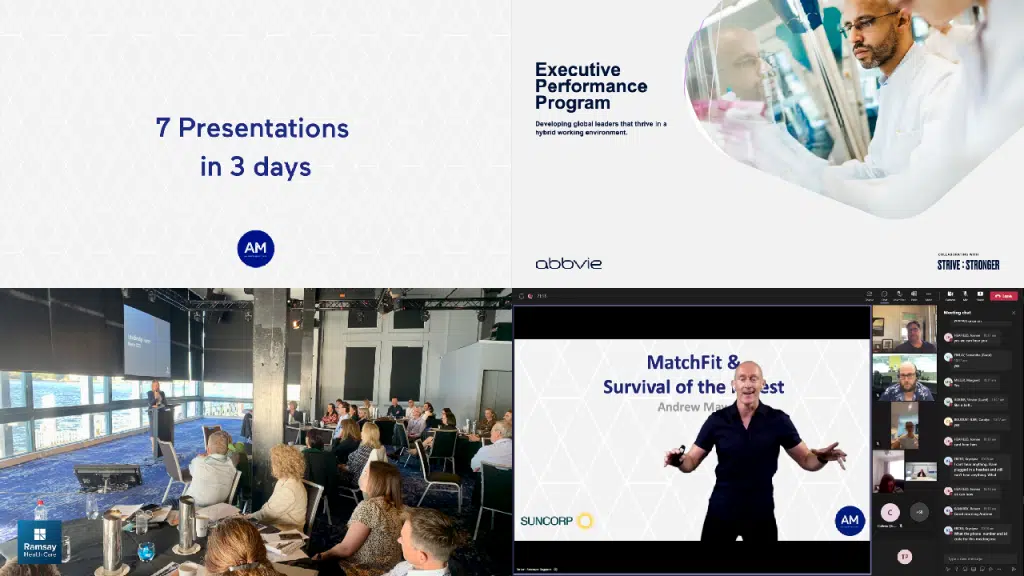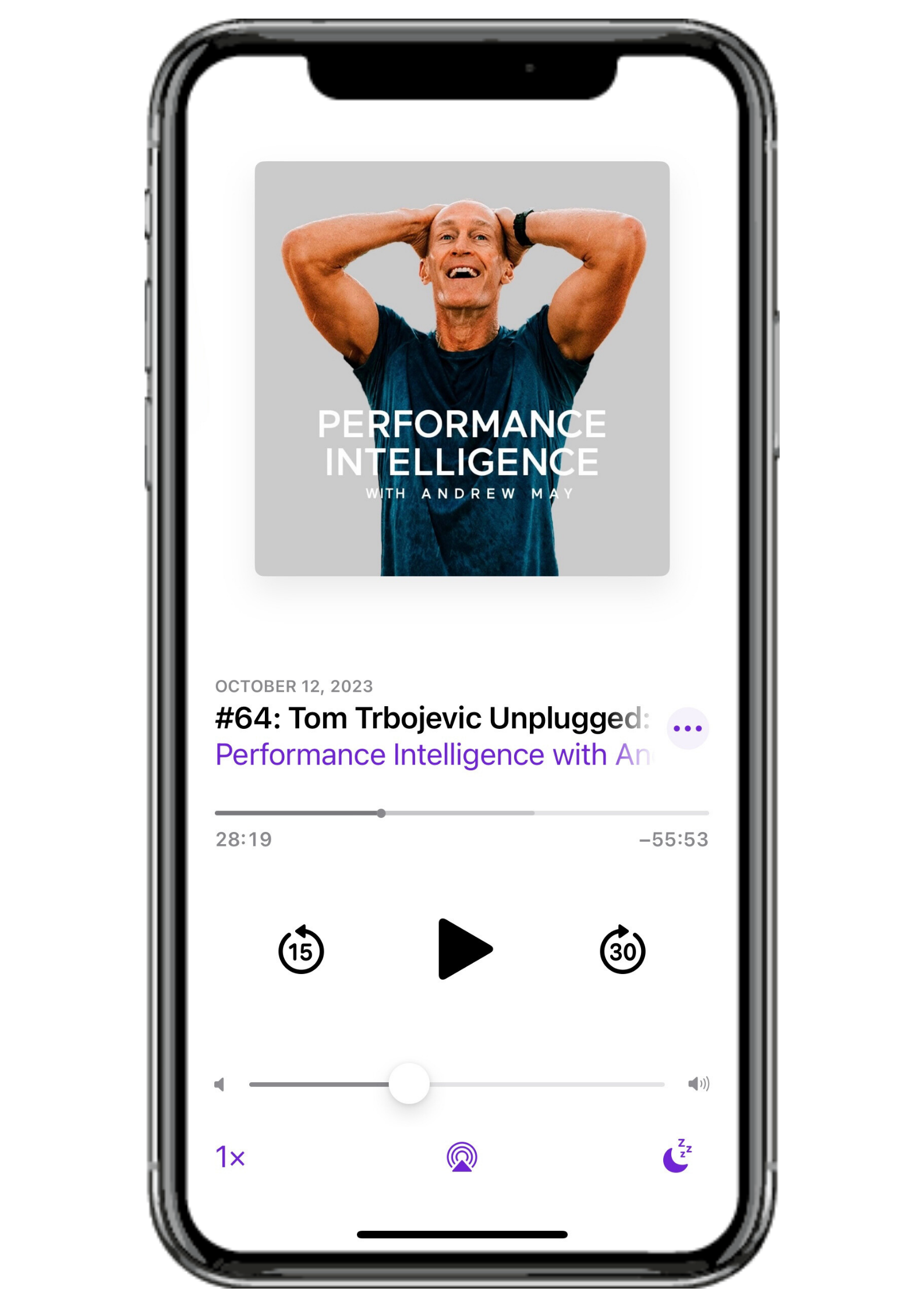On Monday 15th March when the Australian Government ordered businesses around the country to work from home (WFH), what we didn’t realise is we were about to participate in a global experiment – one that would test our resilience, our resourcefulness and ingenuity, and an experiment that would definitely test our communication skills.
COVID-19 has revolutionised the way we work and live. And the change was as stark as it was sudden, with organisations forced literally overnight to shift their operations online. This left little time to adequately transition or adapt and many businesses were left scrambling, making it up as they go.
One of the biggest upheavals many businesses are still grappling with is the way they communicate virtually – specifically how they meet on a regular basis; how they educate and train; and how they inspire and reward their employees throughout the year.
Viewpoint #1: The downside of virtual communication
It’s a challenge I noticed recently during a video meeting with a large corporate client. “Is it just me or did that feel like an episode of The Office with David Brent?” I asked my colleague, StriveStronger Operations Director, Angela Poon, afterwards. “Nope, it wasn’t you” Ange responded. “It was just as painful for me, and their meetings are like that every week. You’re just lucky you only join occasionally.”
The issue is that many leaders and businesses are still trying to communicate in a virtual world exactly the same way they did in the flesh. And – it – just – does – not – work. In the last 6 months I’ve lost count of the online conversations I’ve had with CEO’s running multi-million and multi-billion dollar companies; or with business owners and entrepreneurs whose products and services are lighting up the market; but their digital presence is scratchy, poorly lit, in a messy room and if I’m being totally candid – looks unprofessional, especially when compared to their company or personal brand.
Large businesses including banks, pharmaceuticals, consulting firms, telcos and insurance, tech and real estate companies spend millions each year on commercial property in the right address with well-furnished lobbies and reception areas with ergonomically designed workstations. Their employees wear nice suits and clothes, they have sharply designed websites and business cards, they have coaching on presentation style and graphic designers to make brochures and proposals look amazing. Combined, this sends a signal that this business, these people, are professional, giving the impression they are worth the money. Yet the virtual presence for the majority of large businesses is so far away from the professional image the above real estate, signs and symbols are designed to evoke. The same holds true for small business owners too. And while small businesses generally have a lot less budget to spend on the above; it is imperative all companies large and small invest on making sure the online presence matches the brand, that in some cases has taken decades to build.
Fresh skills and a fresh approach are required for a fresh medium. The same level of consideration must now be given to the way you and your company presents virtually and how that befits the brand. The changes to the way we operate are here for the foreseeable future, if not forever. It is paramount to invest in how we communicate and how we present in the virtual world.
Get it wrong and it leads to disengagement, fatigue and apathy.
Get it right and you’ll turbo charge boost energy levels, learning and engagement.
Viewpoint # 2: The upside of virtual communication is a more human side
An upside to a large percentage of the global working population working from home is that workers, especially leaders, have become more authentic. We are a lot more forgiving of the challenges inherent with conducting meetings from home with endless stories and examples of distractions from partners, flat mates, less than perfect home office setups and pets.
While many people are using terrible cameras, have poor lighting and audio; there’s been a real movement and recognition that in some ways people feel closer connected because they don’t have to put up that shiny corporate image of themselves and feel more at ease to be themselves, and that has contributed to people feeling closer to each other
The humanity revealed by the home office can bring colleagues closer and provides an opportunity for people to get to know each other outside the normal formality of the office. It also provides an opportunity for leaders to show vulnerability and authenticity and create a bedrock of psychological safety and trust online.
I’m sure we now have so much more understanding and empathy for associate professor of political science at Pusan National University in South Korea, Robert Kelly, affectionately known as ‘the BBC dad’, after his 4 year old and 9 month old children stole the show in a 2017 BBC interview that has since gone viral with over 40 million views.
Kelly told The Guardian after the interview finished his wife joined him in the hallway and they were stunned. “We both assumed that was the end of my career as a talking head,” he says. “I thought I’d blown it in front of the whole world.” Without realizing it at the time, Kelly was setting an future example that millions of people would later refer to as we all shifted to Working From Home (WFH) “Many of the comments we received were from parents who had had similar experiences, such as locking themselves in the bathroom so their kids could not interrupt a radio interview,” he commented.
Viewpoint #3 The best of both world’s = professional tech set up + authenticity
Over the past few months the team at StriveStronger and I have been on a virtual communication fast-track – learning, exploring, discovering, adapting and applying a completely new set of skills to align our business to thrive in the new world of work. This paper is designed to support you to get it right with three distinct levels of virtual communication – video meetings, webinars and virtual events.
LEVEL 1: Video Meetings
Video conferences have largely replaced the previously dreaded back-to-back office meeting.
And they felt fun to start with. Working from home was novel. Waking up 10 minutes before the first meeting of the day. And if you get the angle right, you didn’t even have to wear pants.
But the novelty soon wore off. Waiting for people to log on, troubleshooting tech problems and connectivity issues, or waffling aimlessly until the person speaking gets to the point. Then there is incessant speaking over the top of each other and constantly waiting for meetings that have run overtime to finally wrap up. Oh, and I’m sure you resonate with the following examples:
“Bob you’re on mute”
“I can’t hear you Sam, there’s some shuffling noise in the background”
“You’re breaking up, can you say that again?”
“I’ll have to dial back in there’s something wrong with my connection”
“Can everyone please go on mute!”
Since meetings have moved online many of them have been largely lost in translation and lacking in structure, making them feel drawn-out and flat. Considering we no longer have to shift from one meeting room or location to the next, video conferences tend to run back, to back, to back with little to no physical or psychological breaks, resulting in a total depletion of energy by the end of the day. Research conducted by National Geographic has shown how our brain is exhausted due to the amount of brain processing that we have to do whilst on a video conference. Our brains are working overtime to process the subtle social cues that are much easier in person, but much harder to discern over a small screen.
The misadventures of those conducting video calls from home have become viral sensations around the world for all the wrong reasons. We’ve seen people, not realising they can be seen, relieving themselves in the bathroom while on video conference calls, children and pets hilariously interrupting serious calls, spouses in various states of undress unwittingly appearing in the background and participants forgetting to mute themselves.
The reality is that now the landscape of business in Australia and around the world has transformed for the foreseeable future, virtual meetings are here to stay and we need to manage them in a way that represents the brand for which we work. Rather than despising video meetings, make it a challenge to make them more effective, enjoyable and professional.
15 Tips to Run a Successful Video Meeting
- Check the platform: Test the internet connection beforehand, familiarise yourself with the software or webinar platform in advance, checking that your video and audio works and that your location is as quiet as possible.
- Check your angles: Elevate your camera to just above eye-level so others don’t spend the entire call staring up your nostrils or down onto the top of your head.
- Frame yourself: Consider your distance from your device. You do not want to be so close the top of your head is cut out of the frame or to have so much head room no-one can see you clearly. Aim to have your head, neck and shoulders squarely in the frame to create a greater sense of intimacy. For online meetings, long shots, where your whole body is captured in the frame, generally feel too distant.
- Check your background: Ideally you don’t want to sit with a window directly behind you, casting a shadow on your face, but sitting with a window opposite you can provide good natural light. You don’t need to have a blank wall behind you either but remove piles of paper, dirty laundry and stray toys from view along with anything else that will be distracting. Purposefully organise your video background and be clear on what other participants will see. A nice painting or print and plants work well.
- Upgrade your tech: A proper headset or earpiece helps minimise sounds from the surrounding environment and makes it much easier to listen and engage with other participants. Likewise, an external microphone (not the inbuilt microphone on your computer) makes a big difference to audio quality. If you really want to stand out I suggest buying a good webcam or video camera, rather than using the inbuilt camera on your device.
- Consider what to wear: Take a cue from newsreaders and ditch the black or busy patterns for bright block colours. If only your torso is in view, no-one will know if you have pajama pants and Ugg boots on down below, so now is your chance.
- Prep your participants: Send out an agenda in advance along with instructions for using the software to avoid glitches, delays and time wasted troubleshooting technical problems. Give participants the option of an audio dial-in if they are not comfortable with being on camera or do not have a strong internet connection. Clearly explain how to use the platform and set ground rules at the start of the meeting.
- Give meeting goals ahead of time too: Steven G. Rogelberg is the Chancellor’s Professor at the University of North Carolina Charlotte and the author of The Surprising Science of Meetings: How You Can Lead Your Team to Peak Performance First. He suggests reviewing the agenda when scheduling a virtual meeting and highlighting the goals of the meeting in the invite. “Then, at the start of the meeting itself, share a working document (for example, a Google Doc or Teams) to all attendees. The document should contain key questions that need to be answered during the meeting and/or brainstorming prompts.”
- Create connection: If the meeting is a small group, allow at least a few minutes for people to check-in and chat informally before launching into the agenda. This is particularly important during a time people are feeling isolated. It also helps to relax participants and create a much better online meeting connection.
- Choose a facilitator: If you have a large group dialing in, delegate a meeting facilitator who people can message questions or comments to in the chat function, so it doesn’t disrupt the flow. With an assigned representative for both the meeting organiser and the participants, the facilitator can also read out the questions or call on people to talk individually to avoid people talking over one another.
- Make eye-contact: Show that you are actively listening and engage your participants by looking into the camera (not staring at participants on the bottom corner of your screen) and resist the urge to scroll through your phone or read something off-screen. Tip: Move the screen view to the top of your display, ideally just under your camera.
- Use mute: When you are not speaking, mute yourself and ask others to do the same to minimise background noise and distractions.
- Ditch the lengthy PowerPoint presentation: Zoom fatigue is already a reality without rambling online monologues. Try to make meetings a discussion with action points and try to make it as succinct and to the point as possible. Also, allow for breaks if you do genuinely need to have a longer meeting and break it up by splitting participants into smaller groups to workshop or generate ideas (refer to the tips on ‘How to Combat Zoom Gloom and Screen Fatigue’ later in this article).
- Facilitate feedback: Allow a little time at the end of each meeting to formalise water cooler chat. That is, give people a chance to vent frustrations or concerns, or make suggestions about different ways to conduct the next meeting for maximum impact. Or to comment on what they think worked well.
- Bonus tip: Don’t always do video conferences. I have resorted to doing old fashioned phone calls with a number fo my team members and clients I have strong relationship with. This allows us to walk and talk on the telephone and I find also conserves energy in between incessant video conferences.
LEVEL 2: Webinars
The online answer to the training session or workshop, the webinar inhabits the space between the smaller and more informal video meeting and the larger, more comprehensive town hall or virtual conference.
I have seen many businesses approach running a webinar just like they approach level 1, a video conference. One of the explanations for this is pre-COVID the majority of people’s experience of a webinar involved one presenter, with focus on a single topic, limited audience interaction and lasted about an hour.
A webinar is not a video meeting. A webinar is an engaging and interactive communication channel to energise, engage and educate. Given the challenges inherent in maintaining online attention the key to highly engaging webinars is constantly changing it up and breaking patterns.
Think of producing (I’ll come back to the word ‘producing’ in a moment) a webinar like breakfast TV – switching between a serious story with the anchor/s, to news, sport, weather, a colour story, an interview specific to breaking news then back to the hosts. Repeat again.
When we made the switch to running an average of 3 to 4 webinars each week, my previous experience and learning from breakfast TV kicked into gear. A few years I spent 18 months as a regular contributor to Channel 9 TODAY show and for the past 4 years I have been a regular presenter on ABC News Breakfast. When we started delivering webinars (after a few ‘learning disasters’) I sat down with Angela and Thomas (our AV expert) and said ‘we need to replicate morning TV and make the pace fast-moving, engaging, interactive and fun.
What does this now look like? Music at the start of the webinar to raise energy levels and pique interest, starting with the webinar host/s to frame the session, introducing guest experts joining the webinar, flipping between video, presentation materials on screen and PIP (Picture in Picture) case studies and examples from participants to bring the content alive, playing videos and music throughout, weaving in polls, regularly asking questions and having participants communicate using the chat function, depending on the platform having participants ask questions then answering as an example of live spot coaching, regularly dropping the pace and intensity and building in time for reflection and thinking. Repeat again.
To see what this looks like in action, click on an edited highlights example form a recent 30 Day Boost program we have permission to share (having removed the company-specific references)
Example of StriveStronger 30 Day Boost webinar here
This fast-moving format prevents the webinar from being a 2-hour death by PowerPoint presentation or a mind-numbing hour-long monologue that kills not only your attendees brain cells, but any chance of engagement, retention and learning.
The first key is to appreciate the webinar is its own unique format that requires its own unique approach. As Rachel Botsman, a trust fellow and expert in digital technologies at Oxford University’s Saïd Business School, suggests, ‘don’t replicate but reinvent.’ Meaning didn’t approach running a webinar the same way you previously approached face to face workshops and training sessions.
I’ve seen too many people present a monotone monologue; hide behind their slides or attempt to run their webinar like a Level 1 video conference. A webinar shouldn’t be dull or driven by slides. A great webinar goes beyond just familiarising yourself with the platform and technology you are using and practicing with it ahead of the live event.
5 Ways to Run a Successful Webinar
1. Know Your Platform
Test the internet connection beforehand and familiarise yourself with the webinar platform. In the past few months we have run webinars on a range of platforms including Zoom, Microsoft Teams, Demio, Webex, and SAP. Some organisations we are working with use Microsoft Teams, some use Zoom while others won’t allow it. As a general rule we do a test run 48 hours before the webinar to ensure we iron out any technical difficulties. I have lost track of times how many bugs and glitches and idiosyncracies we have discovered.
While it sounds simple, checking that your video and audio works on the relevant platform (especially when using additional cameras and microphones) is essential.
2. Dedicated Producer
Power up your production by having a dedicated webinar producer. The production quality of a webinar must be a step-up to that of your virtual meetings. Not only can good production make an average presenter look a lot better, it is essential for creating a tight, engaging webinar.
In many cases, businesses have gone from hiring an external production companies to pull together professional seminars and workshops, to suddenly trying to do a DIY version online, and it shows. At StriveStronger and andrewmay.com we allocate an internal producer, whose job it is to work with us on the timing, the slides, the questions, the behind-the-scenes transitions and the overall visual polish of the presentation. This producer also acts as ‘the eyes and ears’ and communicated with me and other presenters, normally via text message.
I see this as an essential component of creating a world-class webinar and part of the reason we’ve received great feedback from clients:
“Wow, what a great session – amazed with the technology you have! I have seen the keynote now in person and online and it just keeps getting better. Well done Andrew and team for your hard work and pulling together the slides with those extra pieces… Andrew you also did a great job in promoting our EAP – thank you. We love partnering with you!” Jessica Ashpole, Lead People Development Consultant, Rabobank
Enhanced production also allows you to create a webinar that feels like morning TV – fast-paced and fun, with different visual and multimedia elements that are held together by the host, AKA you.
3. Open and Finish Strong
From the get-go, you need to set the tone for the hour (or so) ahead. Instead of the clumsy checking in and flat intros that often precede webinars, consider your opening and how it relates to your objective so you can take charge and create a sense of momentum and energy. We now have a count down with 10 minutes to go and play upbeat songs. Some participants have told me they even join early so they can hear which song I’m belting out that day.
Botsman suggests designing the first few minutes to pull people into the state you want them to be in – optimistic, candid, calm, challenged, curious. Doing this means trying to create an experience, not just feeding them content.
“The desired state should inform how you design the opening. For instance, if I want people to feel challenged, I’ll start with a series of questions. ‘Why do some companies succeed in a crisis and why do others fail? What about companies or sectors that have lost during this time – why did this happen?…’ I’m letting people know what’s coming but not through a structured agenda slide.”
Some other questions to think about ahead of time include what your overall aim is and what you want the participants’ experience to be; what has helped you to engage or feel inspired at other seminars you have participated in; what questions do you want participants to reflect on and how will you get them to do that; how can you use storytelling to maximise the objective of the webinar while taking them on a journey; and how do you end strong too – giving them something to think about, a feeling or with an action to take – rather than just logging off clumsily?
4. Don’t hide behind the slides
Slides provide the information. Facilitators/presenters provide the energy. So don’t hide behind the slides – your audience needs to see you. This might be stating the obvious, but death by PowerPoint is common.
“It’s shocking to me how many professionals still consider it acceptable to host webinars with no video, merely providing voiceover as they click through a series of slides,” says Dorie Clark, a professor at Duke University’s Fuqua School of Business. “At the dawn of the webinar era, there were legitimate bandwidth concerns; you sometimes avoided using video so that you wouldn’t overtax the system and cause it to freeze (and that’s still a concern in some situations).
“But most of the time, the internet quality should be just fine. And just as television flourished only when its creators stopped thinking of it as ‘radio with pictures,’ it’s essential for professionals steeped in teleconferencing to realize that successful webinars must make use of the inherent strengths and possibilities of the medium — namely video.
“Many professionals don’t like looking at themselves on camera, but that’s not a valid excuse when you consider how much more engaged listeners are when watching a real person talk to them, rather than a disembodied voice. It may feel uncomfortable to present in the absence of audience feedback, but one popular trick is to simply imagine a good friend of yours ‘on the other end of the line’ and pretend you’re presenting to that person.”
5. Create Connection
Even for seasoned presenters, hosting a virtual event poses a unique challenge; namely, you can’t bounce off your audience in the same way. One way around this is to create connection and interactivity with your audience via live Q and A’s for the duration of the talk, polls and by making ‘eye contact’ if you can see participants and referring to them by name. Having a couple of short breakout sessions over the course of an hour can also help create a greater sense of immersion.
Making the content interesting for yourself will also help you to feel energised and excited by what you are presenting. This will animate your delivery and be something that your audience will feel, helping them to connect with your message. If you are connected and engaged with what you are presenting, they are far more likely to be too, even if you can’t see them.
Bringing other presenters online for a panel discussion or interview-style segment, bringing team members and employees online to chat are all additional ways to bring your webinar alive and create the kind of human touch we’re all craving in our digital interactions right now. Connection to the content is critical and this ultimately happens when our audience is engaged with us, because though we might have a captive audience, we don’t necessarily have a captivated audience. The energy and enthusiasm with which we present the material matters.
My experience coaching a number of leaders in this area shows after learning the right skills first then practicing your delivery, those self-limiting beliefs about watching yourself on screen start to disappear. And if they don’t – they need to. Your audience is there to listen to and learn from you, not to pick up on your insecurities. Presenting is a privilege. Do the work and honour the craft.
Bonus tip for Level 1 and 2: How to Combat Zoom Gloom and Screen Fatigue
Feeling exhausted after a video conference? What you have encountered is what is being referred to as Zoom Gloom or Screen Fatigue.
This is a real phenomenon as conservative estimates suggest body language or non-verbal cues account for 60 to 80 per cent of communication among humans. So broad is our ability to communicate without words that humans can make and perceive about 250,000 different facial expressions.
We’ve evolved to do this, so it typically happens without much thought. But when we are prevented from communicating as we normally would – with a constant procession of video meetings and webinars – our brains have to work much harder to decipher the same information.
On Zoom – or Google Hangouts, Microsoft Teams, Skype, FaceTime, or any other video-calling interface – people are often framed from the shoulders up, limiting our ability to read non-verbal cues and therefore paint a whole and accurate picture of what is being communicated. In addition, video quality may be poor making facial expressions hard to read or leading to audio-delays and other glitches and we may be on multi-person calls, meaning we have multiple people to focus on, multiple times a day, while we work and try to socialise.
It’s hard work for our brains and can result in people feeling more mentally fatigued than usual.
“For somebody who’s really dependent on those non-verbal cues, it can be a big drain not to have them,” Andrew Franklin, an assistant professor of cyberpsychology at Virginia’s Norfolk State University, explained to National Geographic.
Gianpiero Petriglieri is an associate professor at Insead, who explores sustainable learning and development in the workplace. Petriglieri told the BBC that during video conference calls: “Our minds are together when our bodies feel we’re not. That dissonance, which causes people to have conflicting feelings, is exhausting. You cannot relax into the conversation naturally.” Preliminary data is starting to show that online meetings are twice as cognitively taxing as traditional face to face meetings. I’m sure you don’t need the research, however, to tell you this after trying to drag yourself through hours of energy sapping online meetings
If you’re feeling overstimulated or drained, try the following:
- Turning off your camera when you don’t need it on. Having more meetings over the phone and walk while you’re on your call to reduce stress, move your body and wake up your mitochondria
- Limit duration of video meetings as well as the number of them to what is essential and have breaks in between calls.
- Go analogue when you can and swap out the digital for paper books and board games, meetings or catch ups in real life. Ensure you have extended screen-free time as often as possible and create boundaries around use of technology. That means periods without scrolling social media, and time-out from binge-watching TV.
- Notice the noise. The microphones in our devices can amplify annoying noises, like slurping or crunching, chairs scraping or even the sound of tapping on your keyboard, adding to the brain drain during video calls. Being aware of these and adjusting your position, distance from or direction of the microphone can help.
- Write it out. Jotting down your thoughts and experiences can help in identifying fears and concerns, prioritising tasks and problems and recognising triggers in our daily lives. Regular journal writing is a proven way to help manage internal thoughts and ‘make meaning’ in relation to significant changes in our lives.
- Get a dose of nature and inhale fresh air. Even if it’s only for a few minutes this helps to energise and reset your body and brain.
LEVEL 3: Virtual Events
In the past most businesses had annual conferences or events where the majority of employees meet together in the same physical location. This served to engage and inspire employees, provide an opportunity to meet colleagues from across the region and reward and recognize the hard work and achievers. Virtual events have largely replaced conferences and corporate events.
Previously presenters traversed the stage and bounced off the audience, harnessing their collective energy to keep them engaged, for longer. Online, you have no stage, no crowd to play off and shorter attention spans.
David Meerman Scott is an American online marketing strategist and author. He explains that the challenge with online events and conferences is to reimagine the experience based on the medium and how you might maximise it rather than trying to recreate the offline experience. “In a virtual event, we must realise people’s attention spans are much shorter than if they were in a convention centre or hotel ballroom,” Meerman Scott adds. “This means we need to keep interest by mixing things up, adding elements of surprise, and including the audience as much as possible.”
Apple’s 2020 Worldwide Developers conference in June was a great example of pulling this off successfully. Twenty different presenters in multiple locations spoke for no longer than 10 minutes each, giving the event a feeling of momentum and energy. Interspersed in the keynotes were videos, slides, images and animations to continually re-engage the audience. The two-hour event utilised the snappy production capabilities of the online world to create a constant stream of stimulation.
For the conferences and virtual events that we have been running since COVID-19 sent us all packing and moved our lives online, I have set up a studio in my house, inspired by global speaking expert Keith Abraham. My home studio is complete with three cameras including a camera that has replaced the camera on my home computer, a second camera that allows me to stand in front of a green screen and a third camera that positions me in front of a flip chart. A fourth channel on my Black Magic deck is for presentation slides and this allows me to have Picture in Picture (PIP) view.
Example video of AM home office set up
And for a number of large companies we are partnering with to deliver ongoing corporate programs, we deliver from a specific studio inside the organization and have production crew live stream the broadcast, sometimes to thousands of people across the region.
Example video of AM digital keynotes
5 ways to run a Successful Virtual Event
1. Perfect the platform
Using tools in online event platforms so participants can interact with each other during the event in real time and break away into small groups to workshop tasks as the event dictates.
2. Combine multiple locations
Combining regional events into a national or global one that runs across time zones with multiple speakers in different locations. We have recently partnered with a bank to create a memorable hybrid live and virtual event held across 5 different locations with speakers and business leaders based in each location; with additional employees watching from the comfort of their own home office set up
Speaking of speakers in different locations, virtual conferences may present an opportunity to engage speakers or participants who may have been too expensive or unable to attend in person, so don’t be afraid to think big about who you’d like involved.
Use the money saved on event space and the travel and accommodation of speakers and enlist a good director/producer and editor to pull together a snappy, seamless production.
3. Blended learning styles
Take the advice of Joel Schwartzberg, author of Get to the Point! Sharpen Your Message and Make Your Words Matter and consider the chat window as a “presentational appendage”. “When you refer to an article or shared document, link to it in the chat. If you run the meeting, put a link to the agenda in the chat. When others are speaking, respond with support or questions in the chat. The chat window is a unique opportunity in virtual meetings to elevate your presence, add dimensions to your ideas, and demonstrate that you’re fully present.”
4. Change the pace
Changing up the images, speakers and experience regularly to maintain attention. Virtual events mean pre-recorded talks or interviews and tightly produced breakout features are all possible.
Engaging hosts to keep the time, rhythm and continuity, hold Q and A’s and introduce guests and transition between the different event elements.
Utilising different visual elements, including graphs, graphics, videos, and photos, is essential in the virtual environment if you want to keep your audience engaged. Filming in different locations, with different backdrops has a similar effect as does shaking up the formats and incorporating panels, keynotes, Q and A’s. Easy integration of different types of media is one of the benefits of a virtual event, (so I can be at the beach, in space or anywhere you want me to be) and a flip chart.
5. Go beyond the event
Powering up to Deliver World Class Presentations – Lights, Cameras, Action!
OK, this final section might not be for everyone. If you really do however want to stand out from the rest of the pack, especially in relation to delivering webinars and virtual events, I’d like to introduce you to the person who inspired me to set up my home studio.
Keith Abraham is one of Australia’s most revered public speakers and, in more than 20 years as a keynote speaker, he has worked with over 300 companies across 23 different countries. Put simply, Abraham knows a thing or two about how to get your message across in the most engaging, effective manner. He says that the scope of our virtual meetings, webinars and conferences is “beyond” what most people think is possible and doing it right gives them the competitive edge.
Doing it right, he says, means creating an “experience” and a connection, not just communicating a message. And what is the difference between communication and connection? “Here’s the distinction: I can send you a hundred emails but you’ll answer none of them because I don’t have a connection to you, but if I have a connection to you, you’ll answer all of them,” Abraham explains.
“The connection piece now is that authenticity is the new currency of credibility. The ability to be very genuine and sincere and authentic and be the calm voice and the safe pair of hands when you’re talking to someone is ever so more critical now virtually. Normally you can convey that because you’re in the room and people can pick up on the essence of it, but now they can’t. So they have to hear it in your voice and see it in your gestures and see it through the way you are connecting through your message, you have to plan your messaging better and ensure you are prepared for engagement. Doing this simply requires attention to the three elements – message, communications skills and production quality and equipment.
1. Master Your Message
Mastering your message is the difference between a skillful and a poor presentation. Why? Because when you are online, every detail is amplified and the shorter attention span of your online audience means you need to be focused and able to engage.
“If you were an average presenter/communicator before COVID, you are shit now,” Abraham says.
So you need to sit down and figure out what the analogy is and pay attention to the detail of your presentation and how you will capture your message.
“It’s a bit like the old Churchill saying ‘if you want me to present for an hour give me a minute to prepare and if you want me to present for a minute, give me an hour to prepare.’,” Abraham says. “It’s that ability to become really tight messaging-wise.”
2. Virtual Communication Skills
The challenge of course is that virtual presenting is different to being on stage. This means adapting your communication style to suit the medium.
“You’ve got a smaller screen, you’re closer to a camera, hence you can’t do these big wide gestures unless you have a wide-angle camera, and you have to be so much more conscious of that,” Abraham explains.
The other element of communication skills in presenting is that the ability to tell the story. The trick here is understanding that what works onstage may not be the same thing that works online.
“Humour is a different thing because you don’t get any feedback, you don’t get any laughter. Someone could be wetting their pants laughing and you wouldn’t know. So there are certain things I would do onstage that I wouldn’t do virtually and vice versa.”
For virtual presenting, Abraham sticks with humour that is “tried and tested” and that he knows is appropriate to the audience he is speaking to. “The other thing is, my take on it is it has to be short and punchy – it can’t be this long story that leads up to whatever. Visual is good too. Not a picture though, because sometimes the detail is too small to see.”
Abraham adds that communicating virtually allows presenters to be more direct. “I will deliver some content and say ‘by the way, if this makes sense go into the chat box and type in why now. Do that for me. OK great, thanks John, thanks Mary’… ‘Take a moment and write this in your workbook’, ‘If what I’ve talked about with you today has resonated with you I want you to email your boss now and tell them what were the two key things that you’re going to implement’.”
Although it may be tempting, he warns against getting stuck on PowerPoint which undermines what you are trying to communicate.
“PowerPoint is not the message, it’s the method. I’m the message. So people say well why do you put your slides on a plasma when you can just share your screen and it’s because I want people to be looking at me and it’s not an ego thing, it’s that I bring the energy to that message and I think this is what people have not really thought about.”
3. Production Quality and the Right Equipment – Lights, Camera, Action!
Abraham created a professional set-up in a spare bedroom at home since so his virtual engagements are slick as they are in the flesh. He has a three-camera studio, a full set of lights and three sets – one with a green screen, one with a flipchart, and one with a plasma tv. He can change the scene he’s filming from by pushing a button and says he has been surprised to discover you can get more interaction virtually, via the chatbox and other tools. “It’s been a revelation to me just how impactful it can be,” he says. But, Abraham says that for less than $300, anyone who is regularly presenting to clients or running virtual meetings or conferences can upgrade their production quality.
Assuming you have a recent laptop, it will have a decent camera. If not, Abraham suggests purchasing a webcam or a digital SLR that plugs into your computer, but needs a tethering device called a Cam Link to make it work.
A GoPro is a good option for a second camera, if you want to change angles or sets, and then a switcher button so you don’t break the flow of the presentation by fiddling around on your keyboard.
“For me, once I start the Zoom meeting, I don’t touch my computer,” Abraham says. “Everything is all button-based on a switcher board or what they call a livestream deck, so I have everything at my fingertips.”
Other software can ramp up your production further. For example, a platform called ECam allows you to play around with the visuals and put messages at the bottom of your screen or overlay powerpoint slides, while hardware called black magic atm mini pro allows you to put the whole slide on the Zoom call.
Regardless of the quality of your laptop however, enhancing your sound is worthwhile but it needn’t break the bank. “You can spend anywhere from $40 to $200 without going crazy,” Abraham says. Forty dollars will buy an arm microphone that plugs into the back off your computer and catches about a 3 metre radius of sound, so you could stand at a flipchart fairly close to your computer and still be heard.
“For about $200 you can get something like a Rode fixed or wireless microphone – they’re exceptional quality,” Abraham says. “Lighting-wise, for about $130, get two great lights off Amazon – strip lights go either side of you but they’re big.”
Although you may have plenty of light in the room, the challenge is fluro lights tend to “yellow you out a bit”, he explains. “The brand that I use is Neewer”.
Final Thoughts
I spent 15 -years in professional sport and learnt firsthand how the world’s best athletes and sporting teams approach high performance. They don’t leave a stone unturned. In the sporting world this means focusing on the three key areas that impact performance – skills specific to the sport, fitness and psychology.
No matter what your chosen craft or what industry you work in, if you are serious about rising up and standing out in a sea of virtual communication – look at the range of delivery skills you can learn, the equipment that will give you a competitive edge, train harder than your opposition and become a student of the craft.
I’ll leave the final word with StriveStronger Operations Director, Angela Poon.
“When COVID-19 changed work forever, we were fortunate that we had already begun our digital journey and had learnt a lot from our previous attempts. We learnt very quickly what technology worked well and what didn’t and put in time and effort to research and test the technology right at the start. While our first 30 Day Boost digital webinar was a disaster, we turned it around and had a backup plan so the second webinar on the same afternoon was run much more smoothly and we’ve been improving ever since. It was a hard slog initially but we have continued to refine and improve our virtual communications.
Andrew instilled in us a willingness to keep improving and making mistakes was part of this process. We could have tried to do things on the cheaper side with some of the tech, but we decided to go ahead with more expensive platforms to ensure quality delivery. One of the most exciting outcomes is we are now coaching and mentoring clients in how to do the same.”
Want more?
If you’d like to experience a StriveStronger or andrewmay.com webinar or virtual event; or of you’d lie coaching for you and your leadership team on how to amplify your virtual communications, go to andrewmay.com/contact to leave a message about what you are after.