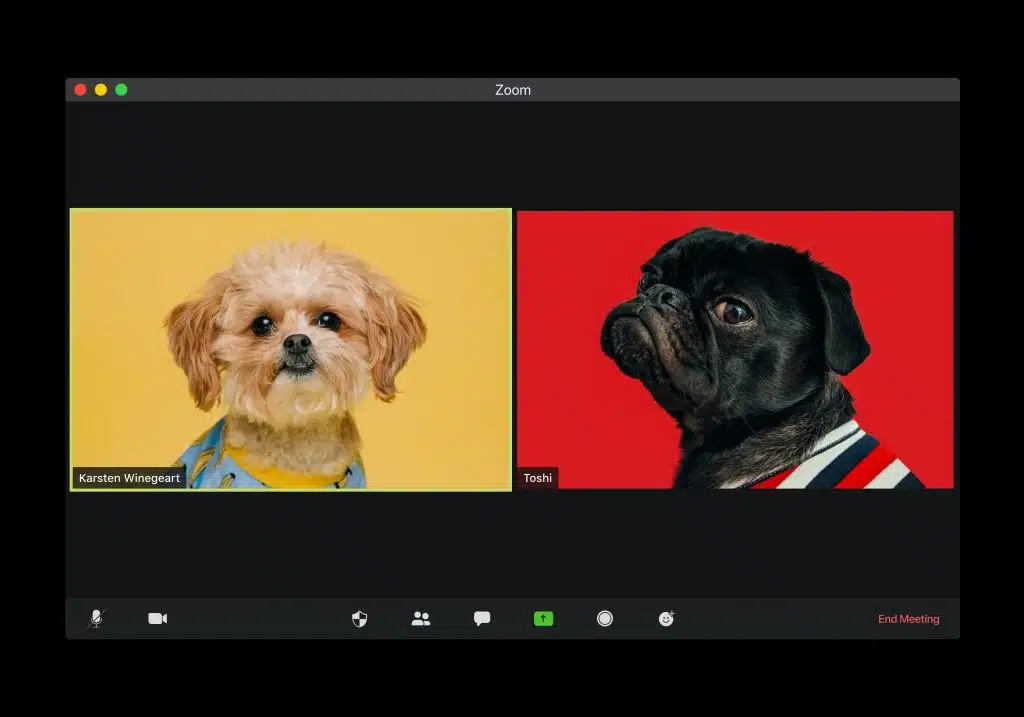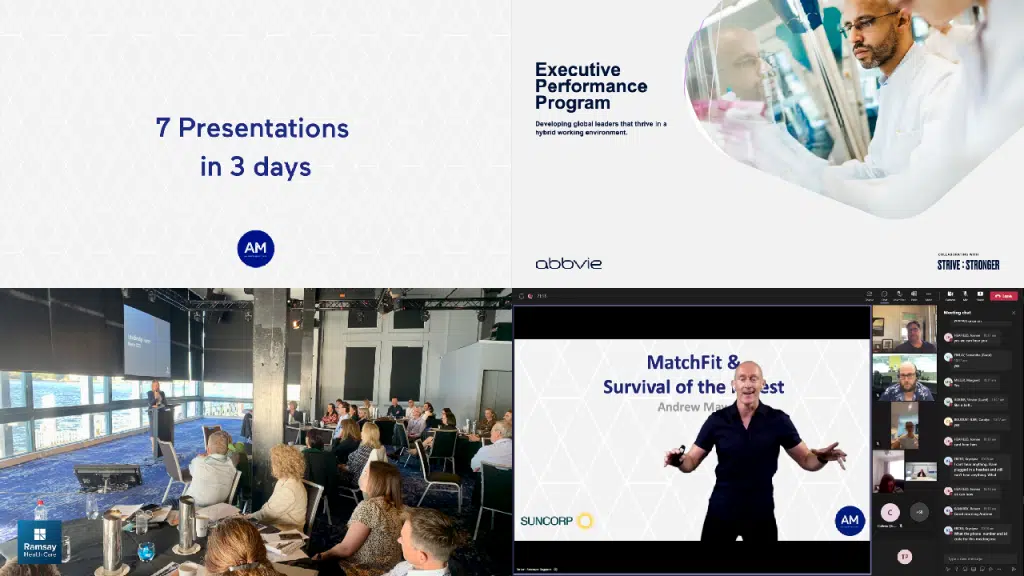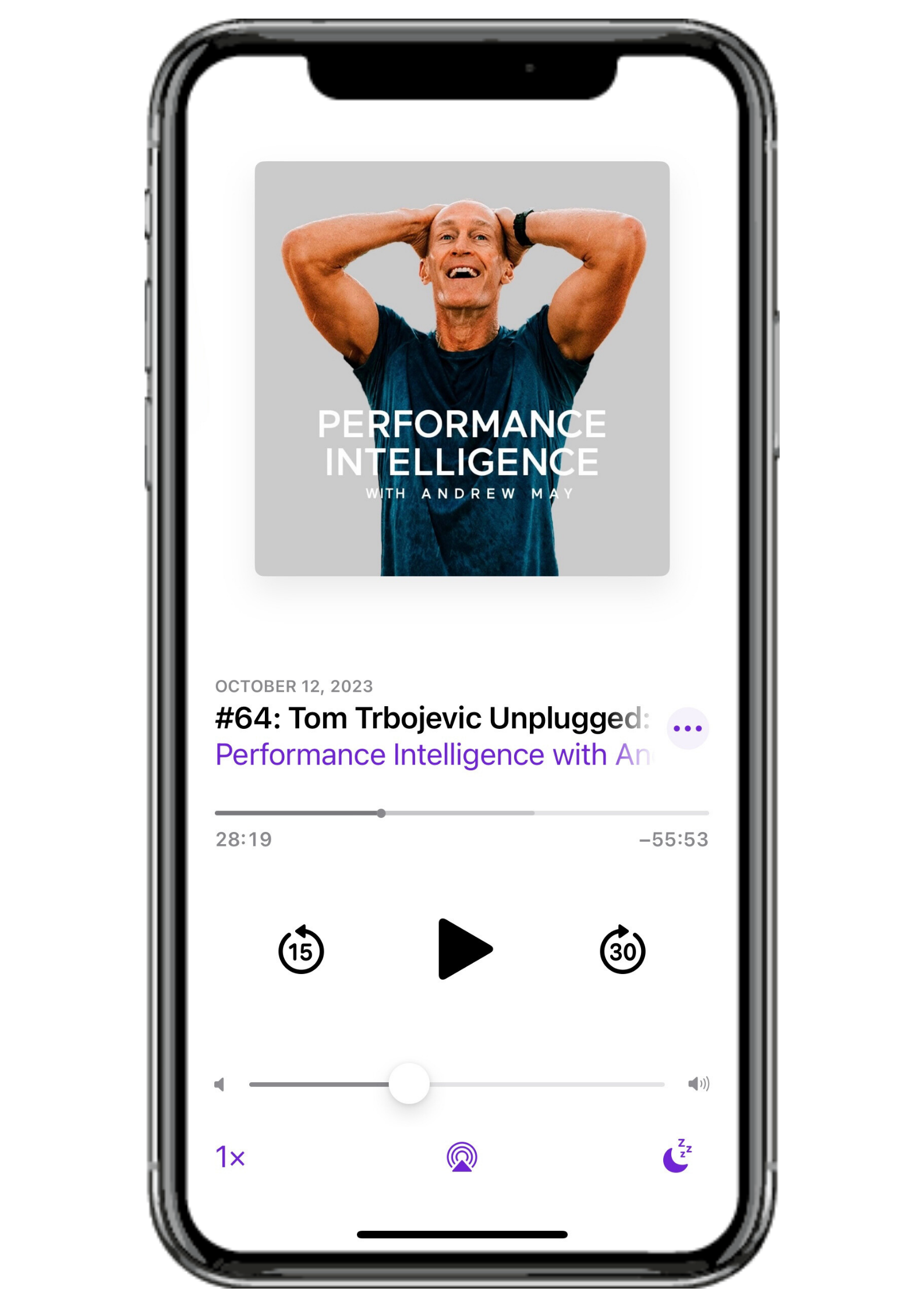With many of us suddenly working from home, small businesses across Australia have been forced to operate in entirely new ways.
One of the most significant changes is the switch to digital for the majority of our meetings.
While an upside to the pandemic is that we are all a little more forgiving of the challenges inherent with conducting meetings from home, often with family around and a less than perfect home office setup. I’m sure we now have so much more understanding and empathy for associate professor of political science at Pusan National University in South Korea, Robert Kelly, affectionately known as ‘the BBC dad’, after his 4-year-old and 9-month-old children stole the show in a 2017 BBC interview that has since gone viral with over 40 million views https://www.youtube.com/watch?v=Mh4f9AYRCZY
Kelly told The Guardian after the interview finished his wife joined him in the hallway and they were stunned. “We both assumed that was the end of my career as a talking head,” he says. “I thought I’d blown it in front of the whole world.” Without realizing it at the time, Kelly was setting a future example that millions of people would later refer to as we all shifted to Working From Home (WFH) “Many of the comments we received were from parents who had had similar experiences, such as locking themselves in the bathroom so their kids could not interrupt a radio interview,” he commented.
The Robert Kelly interview aside, without a little forethought and planning, video conferences can go horribly wrong; at best, meetings can be stilted and feel unprofessional. At worst, they can be highly embarrassing.
The misadventures of those conducting video calls from home have become viral sensations around the world for all the wrong reasons. We’ve seen people, not realising they can be seen, relieving themselves in the bathroom while on video conference calls, children and pets hilariously interrupting serious calls, spouses in various states of undress unwittingly appearing in the background and participants forgetting to mute themselves.
With the landscape of business in Australia and around the world has transformed for the foreseeable future, it is important to consciously think about how to make video meetings more effective, enjoyable and professional. Here are 11 suggestions.
- Check the platform: Test the internet connection beforehand, familiarise yourself with the software or webinar platform in advance, checking that your video and audio works and that your location is as quiet as possible.
- Check your angles: Elevate your camera to just above eye-level so others don’t spend the entire call staring up your nose or down onto the top of your head.
- Frame yourself: Consider your distance from your device. You do not want to be so close the top of your head is cut out of the frame or have so much headroom no-one can see you clearly. Aim to have your head, neck and shoulders squarely in the frame to create a greater sense of intimacy. For online meetings, long shots, where your whole body is captured in the frame, generally feel too distant.
- Check your background: Ideally, you don’t want to sit with a window directly behind you, casting a shadow on your face, but sitting with a window opposite you can provide good natural light. You don’t need to have a blank wall behind you but remove dirty laundry and stray toys from view along with anything else that will be distracting. Purposefully organise your video background and be clear on what other participants will see
- Upgrade your tech: A proper headset or earpiece helps minimise sounds from the surrounding environment and makes it much easier to listen and engage with other participants. Likewise, an external microphone (not the inbuilt microphone on your computer) makes a big difference to audio quality. If you are doing regular webinars and presenting to large groups, I also suggest buying a good webcam or video camera, rather than using the inbuilt camera on your device.
- Consider what to wear: Take a cue from newsreaders and ditch the black or busy patterns for bright block colours. If only your torso is in view, no-one will know if you have pyjama pants and Ugg boots on down below, so now is your chance.
- Prep your participants: Send out an agenda in advance along with instructions for using the software to avoid glitches, delays and time wasted troubleshooting technical problems. Give participants the option of an audio dial-in if they are not comfortable with being on camera or do not have a strong internet connection. Clearly explain how to use the platform and set ground rules at the start of the meeting.
- Create connection: If the meeting is a small group, allow at least a few minutes for people to check-in and chat informally with one-another, before launching into the agenda. This is particularly important during a time people are feeling isolated. It also helps to relax participants and create a much better online meeting connection.
- Make eye-contact: Show that you are actively listening and engage your participants by looking into the camera (not staring at participants on the bottom corner of your screen) and resist the urge to scroll through your phone or read something off-screen.
- Use mute: When you are not speaking, mute yourself and ask others to do the same to minimise background noise. As host, allow time for people to ask questions by virtually ‘going around the table’, use real-time polling, encourage the raise hand tool or suggesting participants ask questions via chat to prevent people talking over one another.
- Ditch the lengthy PowerPoint presentation: Zoom fatigue is already a reality without rambling online monologues. Try to make meetings a discussion with action points and try to make it as succinct and to the point as possible.
Sarah Berry and Andrew May